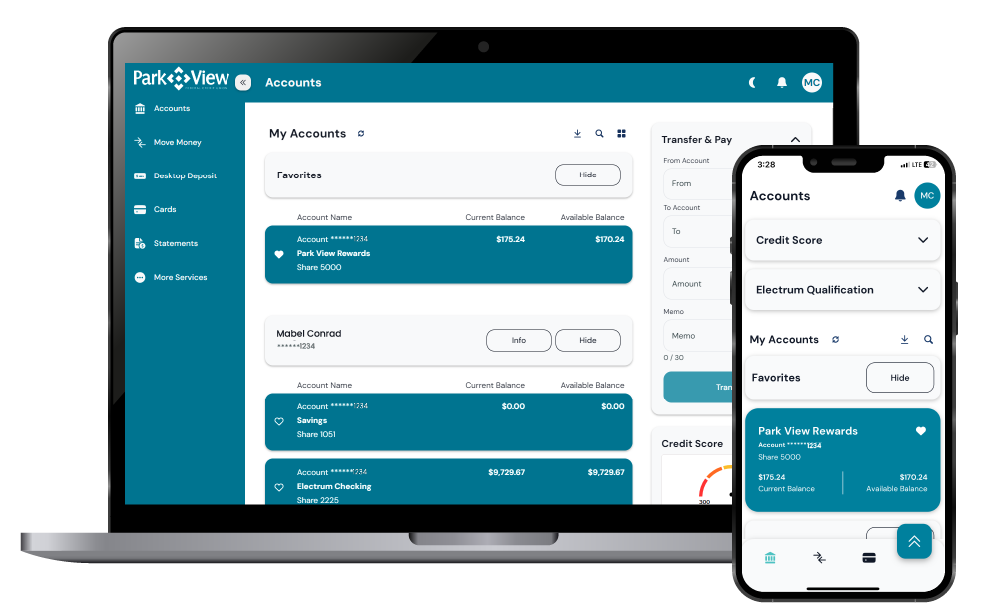Online Bill Pay
So Easy, You'll (Almost) Like Paying Bills.
Manage all your payments in one secure place, saving time and eliminating the hassle of writing checks or mailing payments. Paying your bills with Bill Pay is quick, convenient, and easy.

Simplify Your Finances with Online Bill Pay
Say goodbye to the hassle of juggling multiple bills and due dates. With Online Bill Pay, you can manage all your bills in one place, making it easy to pay bills in a matter of minutes. Or, schedule recurring payments – such as utilities – in advance. Park View's Bill Pay is available in Online Banking and our mobile app.
How to Use Bill Pay
Add a Biller
Sign into online banking or the mobile app.
Navigated to the move Move Money item located within your menu dashboard. Then, tap Bill Pay.
Tap the + in the top right to add a new biller.
Search for the name of the biller and either select a prepopulated option or insert the information manually. Then, enter the biller's information, including the account number and zip code.
Make a Payment
Sign into online banking or the mobile app.
Navigate to the Move Money item located within your menu dashboard. Then, tap Bill Pay.
Click Pay at the bottom of the screen. From there you can choose the account from where the payment will be debited and the payee you want to pay. Update the amount and and the date you'd like the payment to be sent.
After reviewing, click Pay to finalize the payment. A confirmation screen should appear, indicating that your payment has been scheduled.
Questions About Online Bill Pay?
Get the answers you need to your questions about Online Bill Pay.
Online and Mobile Banking
Conveniently check your balances, make a transfer, pay bills, access your statements and more.
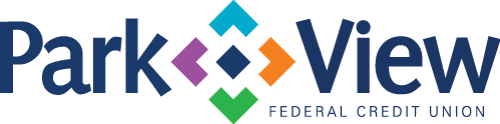
 Now Park View makes it even easier to schedule an appointment with one of our service representatives.
Now Park View makes it even easier to schedule an appointment with one of our service representatives.